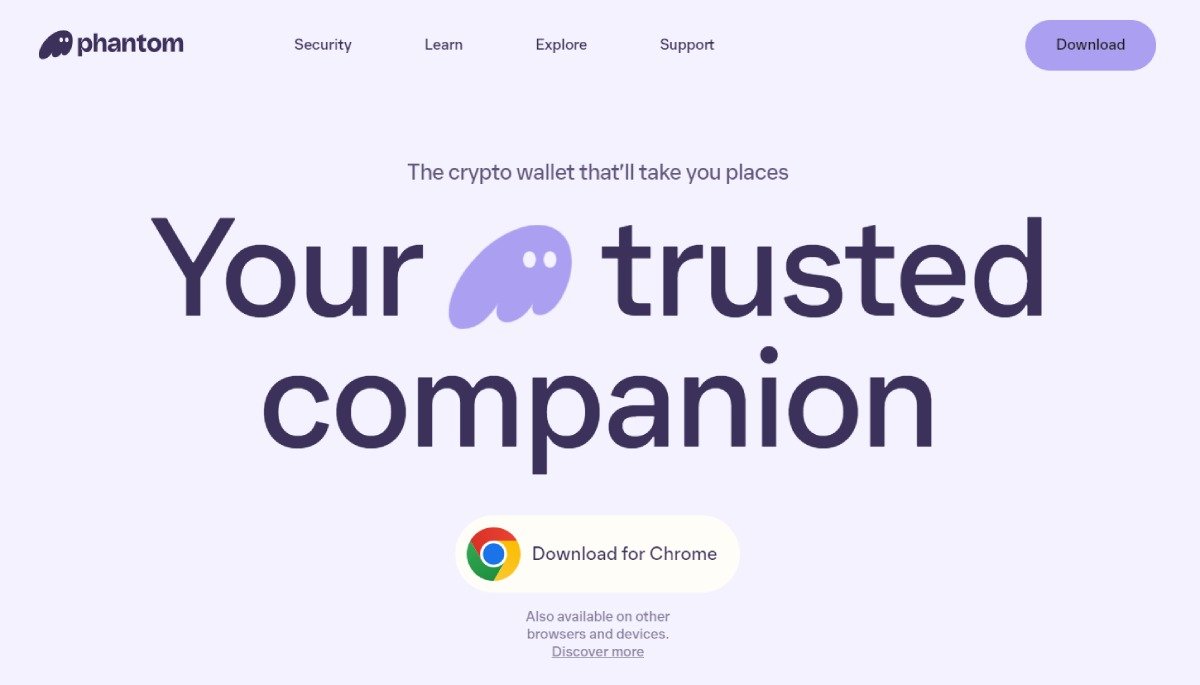INTRODUCTION
The Phantom Wallet is a popular wallet for Solana that offers a range of benefits and features for users. This section will provide an overview of the Phantom Wallet, discuss the benefits of using it for Solana, highlight the different versions available, and emphasize the importance of securing the recovery phrase.
Overview of the Phantom Wallet
The Phantom Wallet is a user-friendly wallet designed specifically for Solana. It allows users to securely store, manage, and transact with their Solana assets. The wallet is available for both web browsers and mobile devices, providing a seamless experience across all devices.
Benefits of using Phantom Wallet for Solana
There are several benefits to using the Phantom Wallet for Solana:
- Convenience: The Phantom Wallet allows users to easily set up their wallet, access their assets, and interact with DeFi applications.
- Security: The wallet provides a secure environment for storing and transacting with Solana assets. Users can set up a local device password to protect their wallet and ensure only authorized access.
- Compatibility: The Phantom Wallet is compatible with multiple blockchains, including Solana, Ethereum, and Polygon. This allows users to manage their assets across different networks using a single wallet.
- Staking Rewards: Users can stake their Solana tokens directly from the Phantom Wallet and earn staking rewards. This provides an opportunity to earn passive income while helping to secure the Solana blockchain.
Different Versions of Phantom Wallet
Phantom Wallet is available in different versions to suit the preferences and needs of users. It can be downloaded as a browser extension for Chrome, Firefox, and other popular web browsers. Additionally, there is a mobile version of the wallet available for both iOS and Android devices. Regardless of the version chosen, users can access their wallet and assets across all devices using a single recovery phrase.
Importance of Securing Recovery Phrase
When setting up the Phantom Wallet, users are provided with a unique recovery phrase consisting of 12 words. This recovery phrase is essential for accessing and recovering the wallet in case of loss or device malfunction. It is crucial to securely store and protect the recovery phrase, as anyone with access to it can gain control of the wallet and its assets. Users should write down the recovery phrase and keep it in a safe place, away from prying eyes and potential threats.
SETTING UP PHANTOM WALLET
To start using the Phantom Wallet, follow these steps:
Downloading Phantom Wallet for Chrome
To download the Phantom Wallet for Chrome, visit the Chrome App Store and search for “Phantom Wallet.” Click the “Download” button to add the extension to your browser.
Creating a New Wallet or Using an Existing One
Once the Phantom Wallet extension is installed, you can choose to create a new wallet or use an existing one. If you already have a wallet, select the “I already have a wallet” option. If you are new to Phantom Wallet, choose the “Create a new wallet” option.
Setting Up a Local Device Password
After selecting your wallet option, you will be prompted to set up a local device password. This password adds an extra layer of security to your wallet on the device you are using. Make sure to choose a password that is secure and easy for you to remember.
Importance of Writing Down and Securing the Recovery Phrase
Upon setting up the Phantom Wallet, you will be provided with a unique recovery phrase consisting of 12 words. This recovery phrase is essential for accessing and recovering your wallet in case of loss or device malfunction. It is crucial to write down and securely store the recovery phrase in a safe place, away from prying eyes and potential threats. Anyone with access to your recovery phrase can gain control of your wallet and its assets.
Remember, the recovery phrase is the key to your wallet, so keep it safe and make sure to never share it with anyone.
USING PHANTOM WALLET
Phantom Wallet offers a seamless experience across different devices, allowing users to access their wallet and assets from anywhere. Whether you prefer using a web browser or a mobile device, Phantom Wallet has got you covered.
Accessing Phantom Wallet on different devices
To access Phantom Wallet on different devices, simply download the wallet extension for your preferred web browser or install the mobile app on your iOS or Android device. Once downloaded, you can log in to your wallet using the same recovery phrase on all devices.
Important settings to check
When using Phantom Wallet, it’s important to check and adjust some settings to optimize your experience. You can access the settings menu by clicking on the burger menu icon in the top left corner of the wallet interface. From there, you can customize the active networks, add or remove accounts, and connect a hardware wallet.
Adding multiple accounts to the same wallet
Phantom Wallet allows users to add multiple accounts to the same wallet. This feature is useful for managing different cryptocurrencies or separating personal and business accounts. To add a new account, simply click the plus button in the wallet interface and follow the prompts to create a new account linked to your existing recovery phrase.
Connecting a hardware wallet to Phantom
If you prefer the added security of a hardware wallet, you can easily connect it to your Phantom Wallet. By connecting a hardware wallet, you can securely manage your assets and use them in DeFi applications. Simply follow the instructions provided by your hardware wallet manufacturer to connect it to Phantom Wallet.
Using Phantom Wallet provides a convenient and secure way to store, manage, and transact with your Solana assets. By following these tips and utilizing the various features of the wallet, you can make the most out of your Phantom Wallet experience.
ADDING ASSETS TO PHANTOM WALLET
Adding assets to your Phantom Wallet is an important step in getting started with Solana. Whether you want to buy Solana directly within the wallet, withdraw Solana from an exchange, or send tokens to centralized exchanges, this section will guide you through the process.
Buying Solana directly within Phantom Wallet
If you want to buy Solana directly within the Phantom Wallet, you can do so through Moonpay and Coinbase Pay. These services allow you to use your credit card or fiat currency to purchase Solana. Simply click on the “Buy” button in the wallet and choose the asset you want to buy. Select the desired amount and follow the prompts to complete the transaction. Keep in mind that these services may charge a fee for their services.
Withdrawing Solana from Binance to Phantom Wallet
If you already have Solana tokens on an exchange like Binance and want to transfer them to your Phantom Wallet, you can do so by following a few simple steps. First, obtain the wallet address of your Phantom Wallet by going to the wallet and clicking on the Solana asset. Then, go to your exchange account and initiate a withdrawal. Paste the wallet address into the recipient’s address field and specify the amount of Solana you want to withdraw. Confirm the withdrawal and wait for the transaction to be processed. It’s important to note that Binance may charge a small withdrawal fee.
Sending tokens from Phantom Wallet to centralized exchanges
If you want to send tokens from your Phantom Wallet to a centralized exchange, you can do so by following these steps. First, go to the wallet and click on the asset you want to send. Click on the “Send” button and enter the recipient’s address, which should be provided by the exchange. Specify the amount of tokens you want to send and review the transaction details. Confirm the transaction and wait for it to be processed. It’s important to double-check the recipient’s address to ensure that the tokens are sent to the correct destination.
By following these steps, you can easily add assets to your Phantom Wallet and start managing your Solana tokens efficiently.
WITHDRAWING TOKENS FROM PHANTOM WALLET
Sending tokens from Phantom Wallet to other wallets:
To withdraw tokens from your Phantom Wallet and send them to other wallets, follow these steps:
- Open your Phantom Wallet and navigate to the token you want to send.
- Click on the “Send” button for that token.
- Enter the recipient’s wallet address (provided by the recipient) in the designated field.
- Specify the amount of tokens you want to send.
- Review the transaction details and confirm the transaction.
- Wait for the transaction to be processed and completed.
The need for Solana to pay for gas fees:
When sending tokens from your Phantom Wallet, it’s important to note that Solana is needed to pay for gas fees. Gas fees are the transaction fees required to process and validate transactions on the Solana blockchain. You must have a sufficient balance of Solana in your wallet to cover the gas fees for the transaction.
Sending stable coins and the importance of having Solana:
If you want to send stable coins from your Phantom Wallet, you still need to have Solana to pay for the gas fees. Stable coins are tokens that have a fixed value, typically pegged to a specific fiat currency, and are used for transactions and trading. However, the Solana network requires Solana tokens to process any transaction, including sending stable coins.
Using centralized exchanges to cash out:
If you want to cash out your tokens from your Phantom Wallet and convert them back into fiat currency, you will need to use a centralized exchange. Centralized exchanges allow you to trade your tokens for fiat currency or other cryptocurrencies. To cash out, you can send your tokens from your Phantom Wallet to the centralized exchange, trade them for fiat currency, and then withdraw the funds to your bank account.
By following these steps and understanding the importance of Solana for gas fees, you can easily withdraw tokens from your Phantom Wallet and manage your assets efficiently.
STAKING SOLANA WITHIN PHANTOM WALLET
Staking within the Phantom Wallet is a great way to earn passive income and contribute to the security of the Solana blockchain. Here’s everything you need to know about staking Solana within the Phantom Wallet:
Understanding Staking Rewards on Solana
When you stake Solana, you help secure the blockchain and in return, you earn staking rewards. Currently, the staking rewards on Solana come from the creation of new coins, so it’s important to note that it’s not a real yield. However, as Solana matures, the staking rewards may become real, where fees are paid to have more than inflation.
Choosing a Validator for Staking
Within the Phantom Wallet, you have the option to choose a validator to stake your Solana tokens with. Validators are reputable entities that help secure the blockchain and distribute staking rewards to token holders. You can choose from a list of validators, and their rewards are displayed in the wallet interface. It’s important to choose a validator with a good reputation and a competitive staking reward rate.
Benefits and Limitations of Staking on Solana
Staking Solana within the Phantom Wallet offers several benefits, including:
- Earning passive income through staking rewards
- Contributing to the security and decentralization of the Solana blockchain
- Having control over your staked tokens
However, it’s important to note that staking Solana locks up your tokens, meaning you won’t be able to use them for other purposes, such as participating in DeFi applications or sending them to other wallets. Additionally, the staking rewards currently come from the creation of new coins, so it’s not a real yield. Make sure to consider these limitations before staking your Solana tokens.
Introduction to Liquid Staking with GTO Soul
For users who want more flexibility with their staked tokens, the Phantom Wallet also supports liquid staking with GTO Soul. Liquid staking allows you to convert your staked tokens into a liquid token, such as GTO Soul, while still earning staking rewards. This allows you to use your staked tokens within DeFi applications and potentially earn additional yield through lending or other activities.
To use liquid staking, simply connect your Phantom Wallet to the GTO Soul application and follow the instructions to convert your Solana tokens into GTO Soul. Keep in mind that there may be additional fees associated with liquid staking, and it’s important to understand the risks and potential rewards before participating.
Staking Solana within the Phantom Wallet is a straightforward process that allows users to earn passive income and contribute to the security of the Solana blockchain. Whether you choose traditional staking or explore the option of liquid staking with GTO Soul, the Phantom Wallet provides a user-friendly interface to manage and monitor your staking activities.
SWAPPING TOKENS WITHIN PHANTOM WALLET
Phantom Wallet offers a convenient feature that allows users to swap tokens directly within the wallet. This feature makes it easy to convert one token to another without the need to use external exchanges. Here’s what you need to know about swapping tokens within Phantom Wallet:
Exploring the Swap Feature in Phantom Wallet
The swap feature in Phantom Wallet allows users to exchange one token for another directly within the wallet interface. This eliminates the need to use external decentralized exchanges and simplifies the token swapping process. Users can swap tokens quickly and securely, all within the Phantom Wallet.
Converting One Token to Another within the Wallet
To convert one token to another within the Phantom Wallet, users can navigate to the swap feature in the wallet interface. They can select the token they want to sell and the token they want to buy. The swap feature will then find the best available rate and facilitate the token exchange.
Using Decentralized Exchanges for Swapping Tokens
The swap feature in Phantom Wallet utilizes decentralized exchanges (DEXs) to execute token swaps. DEXs are platforms that allow users to trade cryptocurrencies directly with each other, without the need for intermediaries. By using DEXs, Phantom Wallet ensures that token swaps are performed in a secure and decentralized manner.
Setting Slippage Settings for Efficient Swaps
When swapping tokens within Phantom Wallet, users have the option to set slippage settings. Slippage refers to the difference between the expected price of a token and the actual price at the time of the swap. By setting slippage settings, users can ensure that their token swaps are executed at the desired price, minimizing the impact of price fluctuations.
Swapping tokens within Phantom Wallet is a straightforward process that allows users to convert one token to another seamlessly. By leveraging the swap feature, users can take advantage of the convenience and security offered by Phantom Wallet, making token swapping a hassle-free experience.
USING DEFI APPLICATIONS WITH PHANTOM WALLET
Phantom Wallet provides a seamless experience for using decentralized finance (DeFi) applications on Solana. Here’s an overview of using DeFi applications with Phantom Wallet:
Overview of DeFi Applications on Solana
DeFi applications on Solana provide opportunities for users to earn passive income, participate in decentralized lending and borrowing, and engage in other financial activities without relying on centralized intermediaries. These applications operate on smart contracts and leverage the efficiency and low transaction fees of the Solana blockchain.
Benefits of Using Phantom Wallet for DeFi
Phantom Wallet offers several benefits for using DeFi applications on Solana:
- Convenience: Phantom Wallet provides a user-friendly interface for accessing and interacting with DeFi applications. Users can easily navigate through different applications and manage their assets.
- Security: Phantom Wallet prioritizes the security of user funds by employing robust security measures, including encryption and local device passwords. This ensures that users can safely engage in DeFi activities without compromising their assets.
- Compatibility: Phantom Wallet is compatible with various DeFi applications on Solana, allowing users to seamlessly connect and interact with different protocols and platforms.
Accessing and Using DeFi Applications within Phantom Wallet
To access and use DeFi applications within Phantom Wallet, users can follow these steps:
- Download and set up Phantom Wallet. Ensure that you have a sufficient balance of Solana tokens in your wallet to cover gas fees.
- Open Phantom Wallet and click on the browser extension or mobile app.
- Connect your wallet to the desired DeFi application. This can be done by clicking on the application’s website or linking it through the wallet interface.
- Authorize the wallet to access your account and assets.
- Explore the features and options available within the DeFi application. This may include staking, lending, borrowing, yield farming, and more.
- Follow the prompts and instructions provided by the DeFi application to complete transactions and engage in different activities.
- Monitor your assets and earnings within the Phantom Wallet interface.
Layering Yield Through Liquid Staking and Lending
Phantom Wallet also supports liquid staking and lending on Solana. Liquid staking allows users to convert their staked tokens into liquid tokens, such as GTO Soul, while still earning staking rewards. This provides an opportunity to use staked tokens within DeFi applications and potentially earn additional yield through lending or other activities.
To utilize liquid staking and lending, users can connect their Phantom Wallet to the GTO Soul application and follow the instructions to convert their Solana tokens into GTO Soul. This unlocks the flexibility to participate in DeFi activities while earning staking rewards on the Solana blockchain.
By using Phantom Wallet, users can easily access and utilize DeFi applications on Solana. The wallet’s convenience, security, and compatibility make it a valuable tool for managing and maximizing the potential of your Solana assets within the DeFi ecosystem.
FAQ
Here are some frequently asked questions about using Phantom Wallet:
What are the benefits of using Phantom Wallet?
Phantom Wallet offers several benefits, including convenience, security, compatibility with multiple blockchains, and the ability to earn staking rewards. It provides users with an easy-to-use interface for managing and transacting with their Solana assets.
How can I secure my recovery phrase?
To secure your recovery phrase, it is important to write it down and keep it in a safe place. Store it away from prying eyes and potential threats. Anyone with access to your recovery phrase can gain control of your wallet and its assets.
Can I use Phantom Wallet on multiple devices?
Yes, you can use Phantom Wallet on multiple devices. The wallet is available for web browsers and mobile devices, allowing you to access your wallet and assets across different devices. Simply set up the wallet once and use the same recovery phrase to log in to your wallet on different devices.
What are the risks of using decentralized exchanges?
Decentralized exchanges (DEXs) allow users to trade cryptocurrencies directly with each other, without the need for intermediaries. While DEXs offer benefits such as increased privacy and control over assets, they also come with risks. These risks include potential smart contract vulnerabilities, hacking, and price volatility. It is important to exercise caution and conduct thorough research before using DEXs.
EXCHANGE CRYPTO AND GET $50 FREE !
GET $50 FOR FREE IN YOUR SIMPLESWAP ACCOUNT!1 – Just sign up to SimpleSwap through this link
2 – Finish a crypto exchange using our exclusive promo code : u5bz3pBhYsMdeZYt
3 – Find $50 in BTC in your Customer Account !