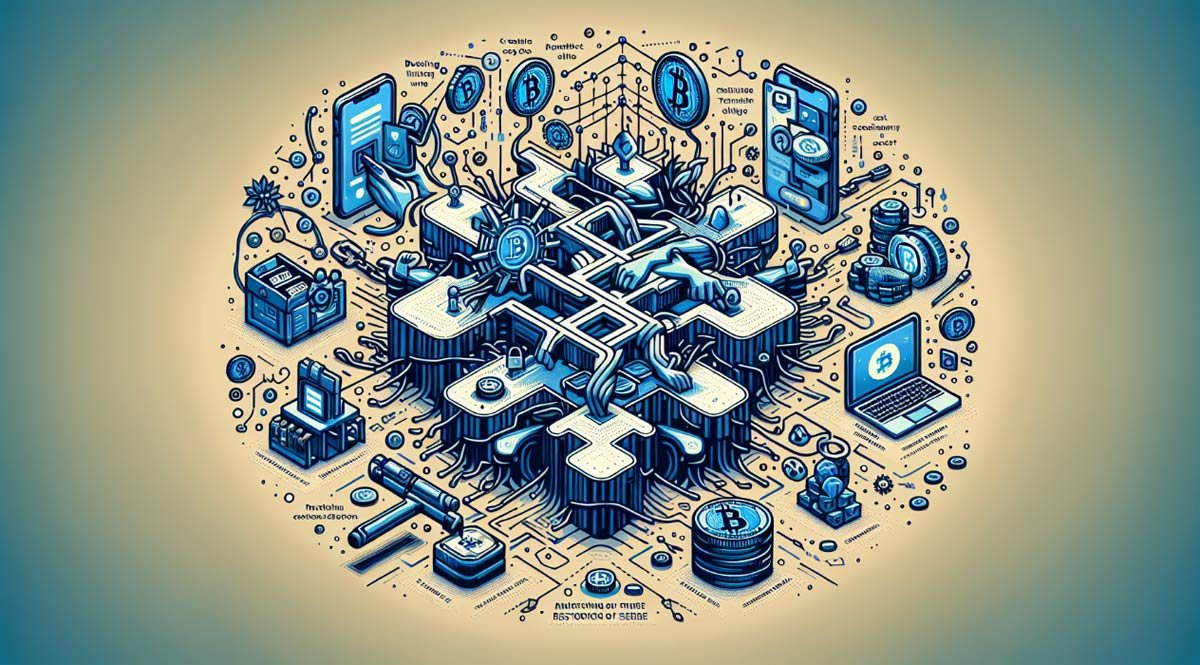TRUST WALLET BEGINNER'S GUIDE : How to Create, Send, and Receive Crypto
Trust Wallet Beginner's guide. This wallet is a multichain cryptocurrency wallet that offers a range of features for beginners and experienced users alike. With a recent brand refresh, Trust Wallet now boasts enhanced navigation and seamless features. The wallet is trusted by over 75 million users and supports millions of crypto assets across more than 100 blockchains, including NFTs. Trust Wallet is available on both mobile and browser extension, providing flexibility and accessibility for users. One of its key advantages is its self-custody model, which gives users complete control over their private keys and funds. Whether you want to buy, swap, send, receive, or earn crypto, Trust Wallet has you covered.
- Overview of Trust Wallet and its features
- Recent brand refresh and enhancements
- Number of users and popularity
- Available on mobile and browser extension
GETTING STARTED
To begin using Trust Wallet, you will need to follow a few simple steps:
Downloading and installing the Trust Wallet app
First, download and install the Trust Wallet app from either the App Store or Google Play. This will ensure that you have the most up-to-date version of the wallet.
Creating a new wallet or restoring an existing one
Once the app is installed, you will have the option to either create a new wallet or restore an existing one. If you are new to Trust Wallet, select "create a new wallet." If you already have a Trust Wallet and want to access it on a new device, choose the "restore existing wallet" option.
Setting a passcode and backing up the seed phrase
After selecting the appropriate option, you will be prompted to set a six-digit passcode. This passcode will provide an extra layer of security for your wallet. Make sure to choose a passcode that is easy for you to remember but difficult for others to guess.
Next, you will be given a seed phrase. This is a series of 12 or 24 words that can be used to recover your wallet if you ever lose access to your device. It is crucially important to write down these words and keep them in a safe place. Anyone with access to your seed phrase will have complete control over your crypto funds.
Importance of keeping the seed phrase safe
It cannot be stressed enough how important it is to keep your seed phrase safe. Make sure to store it somewhere offline, such as a secure location in your home. Do not save it digitally or share it with anyone. Trust Wallet will never ask you for your seed phrase, so be wary of anyone claiming to be Trust Wallet support and requesting this information.
By following these steps, you will be on your way to using Trust Wallet to securely store, send, and receive crypto assets. Remember to always exercise caution and keep your seed phrase protected at all times. This is a part of Trust Wallet Beginner's guide.
HOME SCREEN
Trust Wallet Beginner's guide. The Trust Wallet home screen serves as the central hub for managing your crypto assets and accessing various features:
- Overview of the home screen and its features: The home screen provides a quick and convenient way to access all the functionalities of Trust Wallet. It displays your wallet balance, recent transactions, and crypto prices.
- Managing crypto assets and adding more to the list: Trust Wallet automatically displays popular cryptocurrencies such as Bitcoin, Ethereum, Binance Coin (BNB), and Matic on the home screen. However, you can add more cryptocurrencies to the list by selecting them from the "Manage Crypto" option.
- Sending and receiving crypto using wallet addresses or QR codes: Trust Wallet allows you to easily send and receive crypto by copying the recipient's wallet address or scanning the QR code. Simply select the desired cryptocurrency, choose the "Send" or "Receive" option, and follow the on-screen instructions.
- Viewing crypto prices and asset balances: The home screen provides real-time information on crypto prices and your asset balances. You can easily track the value of your portfolio and stay updated on market trends.
With its user-friendly interface and comprehensive features, Trust Wallet's home screen offers a convenient and secure way to manage your crypto assets. Trust Wallet Beginner's guide.
SENDING AND RECEIVING CRYPTO
Trust Wallet Beginner's guide.
Sending crypto from Trust Wallet to another wallet or exchange:
To send crypto from Trust Wallet to another wallet or exchange, follow these steps:
- Open Trust Wallet and navigate to the home screen.
- Select the desired cryptocurrency from your wallet.
- Choose the "Send" option.
- Enter the recipient's wallet address or scan the QR code.
- Specify the amount you want to send.
- Review the transaction details and confirm the send.
Copying recipient's address or scanning QR codes:
Trust Wallet allows you to easily copy the recipient's wallet address or scan QR codes. This ensures accurate and seamless transactions.
Examples of sending Ethereum from Binance and Bitcoin from Coinbase:
If you want to send Ethereum from Binance to Trust Wallet, go to your Binance wallet, select Ethereum, choose the "Withdraw" option, enter your Trust Wallet Ethereum address, and specify the amount.
For sending Bitcoin from Coinbase to Trust Wallet, navigate to your Coinbase wallet, select Bitcoin, choose the "Send" option, enter your Trust Wallet Bitcoin address, and specify the amount.
Receiving crypto into Trust Wallet from exchanges:
To receive crypto into Trust Wallet from exchanges, follow these steps:
- Copy your Trust Wallet wallet address or scan the QR code.
- Go to the exchange platform and navigate to the withdrawal section.
- Select the cryptocurrency you want to withdraw.
- Paste your Trust Wallet wallet address or scan the QR code.
- Specify the amount you want to withdraw.
- Confirm the withdrawal request on the exchange platform.
SWAPPING CRYPTO
Trust Wallet Beginner's guide. Trust Wallet offers a convenient swap feature that allows users to exchange one cryptocurrency for another directly within the wallet. This eliminates the need to use external exchanges and simplifies the process for users. Here are some key points to understand about swapping crypto using Trust Wallet:
Using the swap feature within Trust Wallet
Within Trust Wallet, users can access the swap feature to exchange one cryptocurrency for another. This is done by selecting the desired crypto that the user wants to swap, choosing the crypto they want to receive, and specifying the amount to be swapped. Trust Wallet will provide a preview of the swap, including the provider fee and network fee.
Swapping one crypto for another on the same chain
Trust Wallet allows users to swap cryptocurrencies that are on the same chain. For example, if a user holds Ethereum and wants to swap it for another ERC-20 token, they can easily do so within Trust Wallet.
Swapping BNB between Binance Chain and Binance Smart Chain
Trust Wallet also supports the swapping of Binance Coin (BNB) between the Binance Chain and Binance Smart Chain. This feature is helpful for users who hold BNB on one chain and need to transfer it to the other chain to interact with specific dApps or protocols.
Understanding provider fees and network fees
When swapping crypto within Trust Wallet, users will encounter provider fees and network fees. Provider fees are charges imposed by the swap service provider, while network fees are transaction fees paid to miners for processing the swap on the blockchain. It's important to review and understand these fees before confirming the swap.
By utilizing the swap feature within Trust Wallet, users can easily exchange their cryptocurrencies without the need for external exchanges. This feature enhances the user experience and provides a convenient way to manage their crypto assets.
SELLING AND WITHDRAWING
When it comes to selling and withdrawing your crypto assets within Trust Wallet, there are a few important things to consider:
- Selling crypto within Trust Wallet using third-party providers:
Trust Wallet offers the option to sell your crypto using third-party providers. However, it's important to note that these providers may have minimum amounts and higher fees compared to traditional exchanges. Make sure to review the terms and conditions before proceeding with a sale.
- Withdrawing funds to bank accounts or credit cards:
If you want to withdraw your funds from Trust Wallet to your bank account or credit card, you'll need to sell your crypto for fiat currency first. Once you have fiat currency in your Trust Wallet, you can then use a third-party service or an exchange to convert it to cash and withdraw to your desired payment method.
- Cashing out by selling crypto for fiat currency:
To cash out your crypto, you'll need to sell it for fiat currency. This can be done through a third-party provider or an exchange. Once you have sold your crypto for fiat currency, you can then withdraw the funds to your bank account or credit card.
It's important to note that selling and withdrawing crypto may incur fees and additional steps compared to other transactions within Trust Wallet. Make sure to consider the fees and terms associated with selling and withdrawing before proceeding. Always review the details and confirm the transaction before finalizing the sale or withdrawal.
Trust Wallet provides users with the flexibility to sell and withdraw their crypto assets, but it's important to be aware of the minimum amounts, higher fees, and additional steps involved in these processes. Trust Wallet Beginner's guide.
EARNING AND STAKING
Trust Wallet provides users with various opportunities to earn through staking, lending, and more. Here are some ways you can earn and stake your crypto:
Staking Tokens and Earning Interest
By staking your tokens, you can earn interest on your idle funds. Trust Wallet supports popular cryptocurrencies such as Polkadot, Cosmos, Cardano, Solana, Binance Coin (BNB), and Tezos. Each cryptocurrency offers different variable interest rates. You can choose the amount you want to stake and select a validator to earn rewards. Keep in mind that staked tokens are locked for a specific period, which can vary depending on the cryptocurrency.
Choosing Validators and Lock Times
When staking your tokens, it's important to choose validators carefully. Trust Wallet provides a list of validators and their current rates. Take the time to research and select validators that align with your goals and preferences. Additionally, pay attention to lock times, as staked tokens cannot be removed or swapped until the lock period expires.
Exploring Opportunities in the Discover Tab
Trust Wallet's Discover tab offers a range of opportunities to explore. You can find featured items, trending news, lending and borrowing options, and information on specific chains or DeFi (decentralized finance) projects. This is a great way to stay updated on the latest trends and discover new earning possibilities.
By leveraging the earning and staking features in Trust Wallet, you can make the most of your crypto assets and potentially generate passive income. Remember to do your due diligence, choose reliable validators, and stay informed about market trends to maximize your earnings. Trust Wallet Beginner's guide.
INTERACTING WITH DAPPS
Trust Wallet Beginner's guide. Trust Wallet provides users with a seamless way to interact with decentralized apps, also known as dapps. Here are some key points to know about interacting with dapps using Trust Wallet:
Using the built-in browser to access decentralized apps (dapps)
Trust Wallet has a built-in browser that allows users to access dapps directly from the wallet. Users can browse and interact with various dapps without leaving the Trust Wallet app, providing a convenient and secure experience.
Connecting Trust Wallet with dapps using WalletConnect
Trust Wallet supports WalletConnect, which allows users to connect their wallet with dapps securely. With WalletConnect, users can approve transaction requests and interact with dapps directly from their mobile devices, ensuring the safety of their private keys.
Interacting with dapps seamlessly on mobile and desktop
Trust Wallet offers a consistent dapp experience on both mobile and desktop devices. Whether you're using Trust Wallet on your smartphone or through a browser extension, you can seamlessly interact with dapps and access their features.
Examples of dapps like Uniswap and PancakeSwap
Trust Wallet is compatible with popular dapps like Uniswap and PancakeSwap, which are decentralized exchanges. With Trust Wallet, users can easily swap tokens and participate in decentralized finance (DeFi) protocols through these dapps. These examples demonstrate the versatility and functionality of Trust Wallet in the decentralized ecosystem.
By using Trust Wallet's built-in browser, connecting with dapps using WalletConnect, and seamlessly interacting with dapps on mobile and desktop, users can explore a wide range of decentralized applications and take full advantage of the decentralized ecosystem.
MANAGING MULTIPLE WALLETS
Trust Wallet provides users with the ability to create and manage multiple wallets, allowing for easy organization and access to different crypto assets. Here are some key points to know about managing multiple wallets within Trust Wallet:
Creating and managing multiple wallets within Trust Wallet
To create a new wallet within Trust Wallet, simply go to the settings and select the option to create a new wallet. You will be guided through the process of setting up a new wallet with a unique passcode and seed phrase. Once created, you can easily switch between your wallets from the home screen.
Adding new wallets or importing existing ones
In addition to creating new wallets, Trust Wallet also allows you to import existing wallets. If you already have a wallet from another platform or service, you can import it into Trust Wallet using the seed phrase or private key associated with that wallet. This makes it convenient to manage all your crypto assets in one place.
Switching between wallets for different crypto assets
With Trust Wallet's multiple wallet feature, you can easily switch between wallets to access different crypto assets. Each wallet within Trust Wallet is separate and independent, allowing you to keep your assets organized and easily accessible. This is particularly useful if you hold different cryptocurrencies across different wallets.
Exploring additional settings and features
Trust Wallet offers a range of additional settings and features to enhance your wallet management experience. From the settings menu, you can customize your preferences, set up security options, add wallet addresses to an address book, and more. Take the time to explore these settings to maximize your Trust Wallet usage.
By utilizing the ability to create and manage multiple wallets within Trust Wallet, you can easily organize and access your crypto assets, switch between wallets for different crypto assets, and explore additional settings and features to customize your wallet experience.
FAQ
Here are some frequently asked questions about Trust Wallet:
How secure is Trust Wallet?
Trust Wallet is a self-custody wallet, which means users have complete control over their private keys and funds. This provides an additional layer of security compared to custodial wallets. It's important to keep your seed phrase safe and not share it with anyone. Trust Wallet does not store your personal information and will never ask for your seed phrase.
Can Trust Wallet be connected to hardware wallets?
Yes, Trust Wallet can be connected to hardware wallets such as Ledger and Trezor. This allows users to securely manage and access their crypto assets using the additional security features provided by hardware wallets.
Can I recover my wallet if I lose my phone?
Yes, you can recover your Trust Wallet if you lose your phone. During the setup process, Trust Wallet provides a seed phrase consisting of 12 or 24 words. It is crucial to write down and securely store this seed phrase. If you lose your phone, you can restore your wallet on a new device using the seed phrase.
How can I contact Trust Wallet support?
You can contact Trust Wallet support by visiting their website and accessing their support through the chat feature. Trust Wallet's support is powered by ChatGPT, where you can ask questions and seek assistance with any wallet-related issues.
CRYPTO TIPS CRYPTO CASINO BONUSES (250+)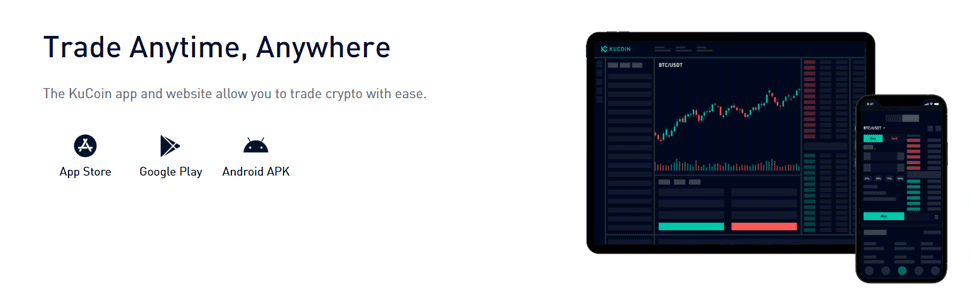
::[-]:: 3.70 BTC JACKPOT
::[-]:: PIWI247 - FREE BETS!
::[-]:: BETFURY
::[-]:: STAKE REVIEW
::[-]:: $26,000,000 PAYOUT!
::[-]:: BC.GAME – BEST CASINO!
::[-]:: BC.GAME – BEST CASINO!
::[-]:: MULTIPLE SPORTSBOOKS
::[-]:: TRUSTDICE
::[-]:: BC.GAME – BEST CASINO!
::[-]:: $26,000,000 PAYOUT!
::[-]:: PIWI247 - FREE BETS!

$50 REWARD : CLICK, BUY CRYPTO, AND GET $50 FREE
WEEKLY 300,000 USDT AIRDROPS
CASINOS : FREE SLOTS - FREE SLOTS - FREE SLOTS
FREE SLOTS - FREE SLOTS - FREE SLOTS - FREE SLOTS