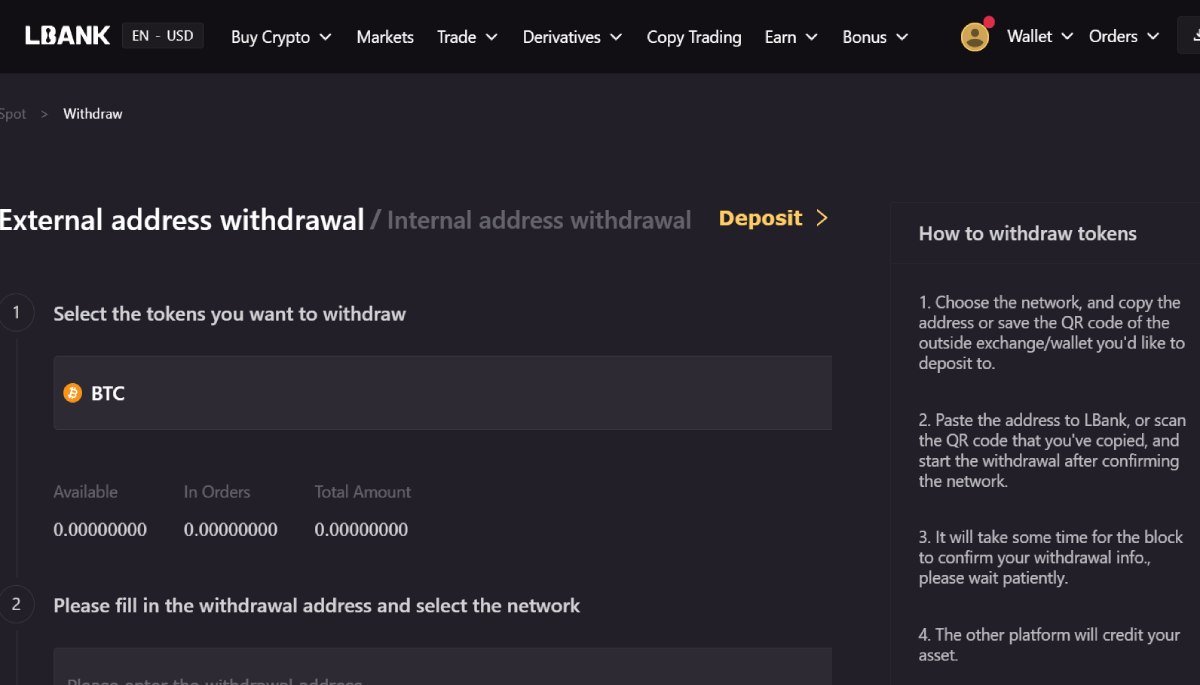INTRODUCTION
LBANK is a cryptocurrency exchange that allows users to buy and sell various cryptocurrencies. It is essential to know how to withdraw from LBANK to cash out your earnings or transfer them to another exchange. This step-by-step guide will walk you through the process of withdrawing your funds from LBANK easily and efficiently.
Explanation of LBANK and Cryptocurrency Exchange
LBANK is a popular cryptocurrency exchange that provides a platform for users to trade digital assets. It offers a wide range of cryptocurrencies for users to buy and sell, including Bitcoin, Ethereum, and Ripple. As one of the leading cryptocurrency exchanges, LBANK provides a secure and reliable platform for users to engage in cryptocurrency trading.
Importance of Knowing How to Withdraw From LBANK
Knowing how to withdraw from LBANK is crucial for users who want to convert their cryptocurrency holdings into fiat currency or transfer them to another exchange. Withdrawing funds allows users to access their earnings and use them in traditional financial systems. It is an essential skill for anyone involved in cryptocurrency trading.
Overview of the Step-by-Step Guide
This step-by-step guide will provide you with clear instructions on how to withdraw your funds from LBANK. It will cover the necessary steps, including trading your cryptocurrency for a stablecoin, transferring the stablecoin to another exchange, and selling it for fiat currency. Each step will be explained in detail to ensure a smooth and successful withdrawal process.
Benefits of Following the Cheapest Method
Following the cheapest method when withdrawing from LBANK has several advantages. It minimizes transaction fees, allowing you to keep more of your earnings. Additionally, it ensures that you receive the highest possible value for your cryptocurrency when converting it to fiat currency. By following the cheapest method, you can maximize your profits and make the most of your cryptocurrency trading experience.
STEP 1: Logging into your LBANK Account
Logging into your LBANK account is the first step in the process of withdrawing your funds. It is important to be logged in so that you can access your spot wallet, where your cryptocurrencies are stored.
The spot wallet is the main wallet on LBANK, and it is where you deposit and store your cryptocurrencies. When you buy cryptocurrencies, they are deposited into your spot wallet.
To access your spot wallet, you need to log into your LBANK account and hover over the wallet tab. Then, click on the spot option in the dropdown menu.
Once you are in your spot wallet, you can see all the cryptocurrencies that you have deposited. This is where you will find the cryptocurrency that you want to withdraw.
By being logged in and accessing your spot wallet, you can easily manage and withdraw your funds from LBANK.
STEP 2: Trading Ape Coin for USDT
After logging into your LBANK account and accessing your spot wallet, the next step is to trade your Ape Coin for USDT. Trading for USDT is important because it is a stablecoin that is pegged to the value of the US dollar. This means that its value remains relatively stable, making it a safe and reliable asset to hold.
To find the Ape Coin and USDT trading pair, you can use the search function on LBANK's trading page. - -
- Simply type in "Ape" to locate the Ape Coin and USDT pair.
- Once you have found the correct pair, click on it to open the trading window.
In the trading window, you will see a chart displaying the price movements of the Ape Coin and USDT pair. To sell your Ape Coin for USDT, you can use either percentages or specific amounts.
If you want to sell a certain percentage of your Ape Coin, you can adjust the bar provided.
Alternatively, you can enter the specific amount of Ape Coin you want to sell.
Once you have specified the amount or percentage you want to sell, click on the "Sell" button.
- A confirmation window will appear, asking you to confirm the trade.
- Review the details of the trade and click on "Confirm" to execute the sell order.
- After the trade is confirmed, you will see that the order has been placed successfully.
- You can now go back to your spot wallet to check your USDT balance.
- Click on the wallet tab and select the spot option in the dropdown menu.
- Look for the USDT balance to ensure that the trade has been completed.
Trading your Ape Coin for USDT is an important step in the withdrawal process, as it allows you to convert your cryptocurrency into a stable asset. USDT can be easily traded for other cryptocurrencies on LBANK or transferred to another exchange for further trading or cashing out.
STEP 3: Trading USDT for XRP
Now that you have successfully traded Ape Coin for USDT, the next step is to trade USDT for XRP. This will allow you to convert your stablecoin into XRP, which is a popular cryptocurrency.
Instructions on Trading for XRP
To trade for XRP, go back to the trading page on LBANK and search for the XRP and USDT trading pair. Once you have found the correct pair, click on it to open the trading window.
In the trading window, you will see a chart displaying the price movements of the XRP and USDT pair. To buy XRP, you can use either percentages or specific amounts. Adjust the bar or enter the amount of USDT you want to spend on buying XRP.
After specifying the amount or percentage, click on the "Buy" button. A confirmation window will appear, asking you to confirm the trade. Review the details and click on "Confirm" to execute the buy order.
Explanation of the Market Price Strategy
When trading for XRP, we recommend using the market price strategy. This means that you are buying XRP at the current market price, ensuring a quick and efficient trade. Using the market price strategy eliminates the need to set a specific price and allows you to take advantage of the current market conditions.
Instructions on Buying XRP
By following the market price strategy, you are buying XRP at the best available price on LBANK. This ensures that you get the most value for your USDT. After confirming the trade, you will see that the order has been placed successfully.
Confirmation of the Trade
To confirm the trade, go back to your spot wallet on LBANK and check your XRP balance. Click on the wallet tab and select the spot option in the dropdown menu. You should see the XRP balance to confirm that the trade has been completed successfully.
Trading USDT for XRP is an important step in the withdrawal process, as it allows you to convert your stablecoin into a popular cryptocurrency. XRP can be easily traded for other cryptocurrencies on LBANK or transferred to another exchange for further trading or cashing out.
STEP 4: Withdrawing XRP to another Exchange
To withdraw XRP from LBANK to another exchange, it is recommended to use Kraken as the exchange. Kraken is a reputable exchange that offers a user-friendly platform for buying and selling cryptocurrencies.
Signing up and Verifying the Account
If you don't already have a Kraken account, you will need to sign up by visiting their website and completing the registration process. Once registered, you will need to verify your account by providing identification documents and proof of residence. This is a standard procedure to ensure the security of your account and comply with regulatory requirements.
Depositing XRP into Kraken
After your Kraken account is verified, you can proceed to deposit your XRP from LBANK into Kraken. To do this, log into your LBANK account and navigate to the spot wallet. Locate your XRP balance and click on the withdrawal option. Enter your Kraken XRP deposit address in the withdrawal address field. This address can be found in your Kraken account under the deposit section for XRP. Ensure that you copy the address correctly to avoid any errors.
Explanation of the Deposit Address and Destination Tag
The deposit address is a unique identifier for your Kraken account, specifically for XRP deposits. It is important to use the correct deposit address to ensure that your XRP is credited to your Kraken account. Additionally, some exchanges, including Kraken, require a destination tag along with the deposit address. The destination tag helps Kraken associate your XRP deposit with your account. Make sure to include the destination tag provided by Kraken in the withdrawal form on LBANK.
Once you have entered the withdrawal details correctly, review the information and submit the withdrawal request. LBANK will process the withdrawal, and your XRP will be sent to your Kraken account. The processing time may vary depending on network congestion and LBANK's withdrawal processing times.
STEP 5: Selling XRP for Fiat Currency
Once you have successfully withdrawn XRP from LBANK to another exchange, such as Kraken, the next step is to sell your XRP for fiat currency. This will allow you to convert your cryptocurrency into your desired traditional currency, such as USD or EUR.
Instructions on Selling XRP on Kraken
To sell your XRP on Kraken, you need to log into your Kraken account and navigate to the trading platform. Search for the XRP trading pair, such as XRP/USD or XRP/EUR, and click on it to open the trading window.
In the trading window, you will see a chart displaying the price movements of the XRP trading pair. To sell your XRP, you can use either percentages or specific amounts. Adjust the bar or enter the amount of XRP you want to sell.
After specifying the amount or percentage, click on the "Sell" button. A confirmation window will appear, asking you to confirm the sell order. Review the details and click on "Confirm" to execute the sell order.
Explanation of Selecting the Amount to Sell
When selling your XRP, you have the option to sell a specific amount or a percentage of your holdings. Consider your investment goals and market conditions when deciding how much to sell. Selling a percentage allows you to maintain a portion of your XRP holdings while obtaining fiat currency.
Importance of Choosing the Correct Currency
When selling your XRP, it is crucial to choose the correct currency pair. Ensure that you are selling your XRP for the desired fiat currency, such as USD or EUR. Selecting the wrong currency pair may result in trading your XRP for an unintended currency.
Confirmation of the Sale
After confirming the sell order, you will see that the order has been placed successfully. You can check your account balance or transaction history to verify that the sale has been completed. The funds from the sale will be reflected in your account balance in the corresponding fiat currency.
Selling your XRP for fiat currency is the final step in the withdrawal process. Once the sale is complete, you can proceed to withdraw the fiat currency to your bank account or use it for other financial purposes.
STEP 6: Withdrawing Fiat Currency to Bank Account
Once you have successfully withdrawn XRP from LBANK to another exchange, it is time to sell your XRP for fiat currency and withdraw it to your bank account. The following steps will guide you through the process:
Instructions on Withdrawing Funds from Kraken
If you have not already done so, sign up for an account on Kraken and complete the verification process. This ensures the security of your account and complies with regulatory requirements.
Explanation of Selecting the Bank Transfer Method
When withdrawing funds to your bank account, select the bank transfer method. This method allows you to transfer your fiat currency directly to your bank account for easy access.
Steps to Add a New Withdrawal Account
In order to withdraw funds, you need to add a new withdrawal account. Click on the withdrawal button on the home menu and select the bank transfer method. Then, click on "Add New Withdrawal Account" and enter the required information, such as your bank account number and BSB number.
Guidance on Entering Bank Account Details
When entering your bank account details, make sure to accurately input your bank account number and BSB number. These details are crucial to ensure that your funds are transferred to the correct bank account.
Confirmation of the Withdrawal
After adding your withdrawal account, select the amount you want to withdraw. Review the bank details and click on "Withdrawal" to initiate the withdrawal process. A confirmation message will appear, verifying that the withdrawal has been successful.
It is important to note that the processing time for the withdrawal may vary depending on network congestion and the processing times of LBANK and your bank.
By following these steps, you can easily withdraw your fiat currency from LBANK and transfer it to your bank account for convenient use.
FAQ
Here are some common questions about LBANK withdrawals:
1. What are the fees for LBANK withdrawals?
The fees for LBANK withdrawals may vary depending on the specific cryptocurrency you are withdrawing. It is recommended to check LBANK's fee schedule for the most up-to-date information.
2. How long does it take to process LBANK withdrawals?
The processing time for LBANK withdrawals can vary depending on network congestion and LBANK's withdrawal processing times. It is advisable to check LBANK's website or contact their customer support for more information.
3. What should I do if I make a mistake during a withdrawal?
If you make a mistake during a withdrawal, such as entering the wrong withdrawal address or amount, it is important to contact LBANK's customer support immediately. They may be able to assist you in resolving the issue.
Feel free to ask further questions about LBANK withdrawals in the comments section. If you need more information or have specific concerns, it is always a good idea to reach out to LBANK or consult their website for the most accurate and up-to-date information.
For more guidance on cryptocurrency exchanges and withdrawals, you can refer to the step-by-step guide provided in this blog. Additionally, if you are interested in signing up for LBANK or Kraken, the links are available in the description.
CRYPTO TIPS CRYPTO CASINO BONUSES (250+)